Microsoft has released updated versions of the Outlook Groups apps. The apps don’t have anything much to do with Outlook but are named as such as to create an association with the brand. In reality, these apps are all about Office 365 Groups and allowing users mobile access to threaded conversations and documents stored in group document libraries. Access is currently unavailable to group calendars, but event notifications for group meetings do arrive in the app.
I’ve been playing around with the version available for Windows 10 Mobile on my Lumia 950 XL. The new Files interface (below) is attractive and looks very much like the Delve app.
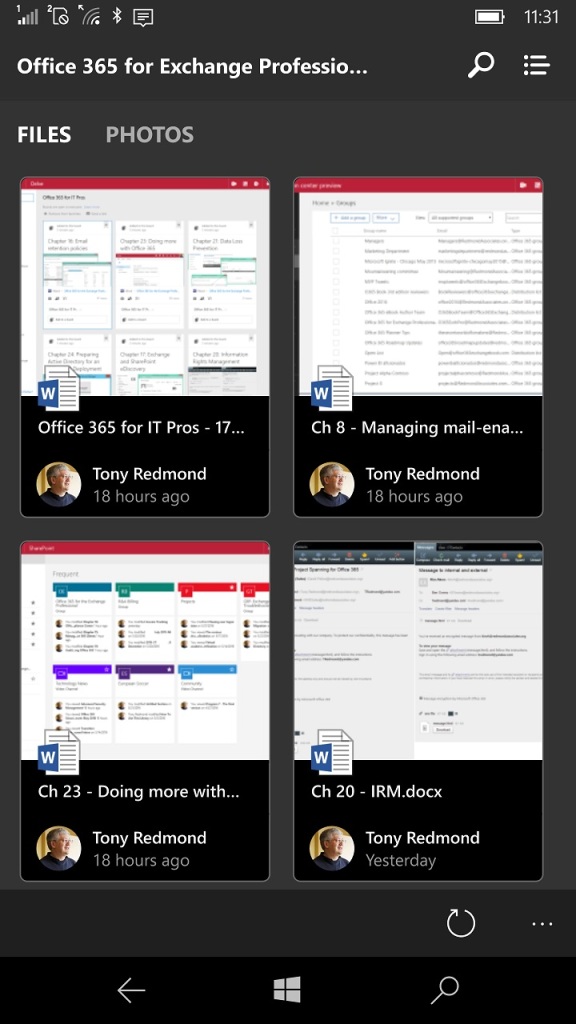
Files in an Office 365 group document library
Here’s what the opening screen looks like after you sign into Office 365, Favorite groups are shown first followed by groups that the user has joined. If you press and hold a group name, the option to Pin the group to the home screen is revealed, which is a nice way to create a short-cut to a particular group. The Discover option uses data held in the Microsoft Graph to determine what other groups the user is most likely to want to join based on common interests and membership.
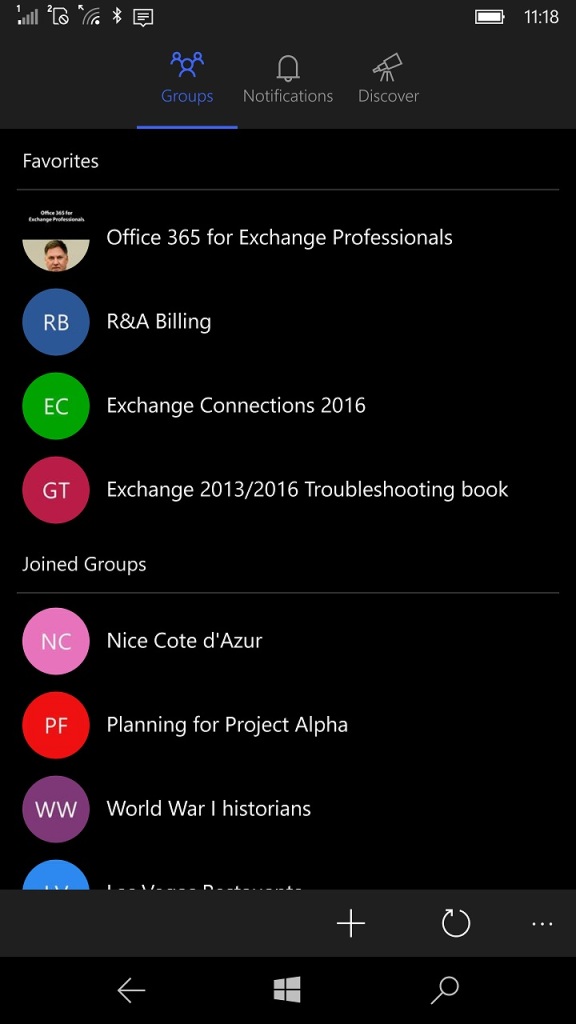
Listing of Office 365 Groups
Overall, I like the new interface very much. And because it is new, we’ve had to update the information about the Outlook Groups app in Chapter 9 of “Office 365 for IT Pros”. The updated content is in the June 18 version of the eBook. Our change log details all of the changes made to Office 365 for IT Pros. Copies of the book are available on ExchangeServerPro.com (PDF and EPUB versions) and Amazon (Kindle).
Follow Tony on Twitter @12Knocksinna
